How to enable .NET Framework 3.5 on Windows 8, 8.1 and 10 in Offline Mode
Now a days many 3rd party software require Microsoft .NET Framework installed in your system. The most required .NET Framework version is 3.5 which comes pre-installed in Windows 7.
If you are using Windows 8, you might face a problem while trying to run a program which requires .NET Framework 3.5 version. Windows 8 doesn't come with .NET Framework 3.5 version. It comes with the latest .NET Framework 4.5 version pre-installed.
Whenever you try to open a program requiring .NET Framework 3.5, you get following message:
Windows 8 does not include .NET 3.5 (include .NET 2.0 and 3.0) by default. But if the user is upgrading from Windows 7 to Windows 8, .NET Framework 3.5 is fully enabled. The user can make sure this feature is enabled by check in Program and Features.If you are using Windows 8, you might face a problem while trying to run a program which requires .NET Framework 3.5 version. Windows 8 doesn't come with .NET Framework 3.5 version. It comes with the latest .NET Framework 4.5 version pre-installed.
Whenever you try to open a program requiring .NET Framework 3.5, you get following message:
An app on your PC needs the following Windows feature:
.NET Framework 3.5 (includes .NET 2.0 and 3.0)
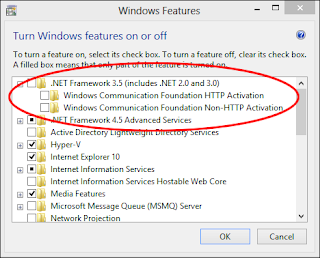
The following are the steps to enable .NET Framework 3.5 (include .NET 2.0 and 3.0) feature in offline mode :
Step 1 :
Insert Windows 8 DVD. The source of this feature can be found in folder E:\sources\sxs. (In this case E: the user’s drive letter on which the user has loaded Windows 8 Media.)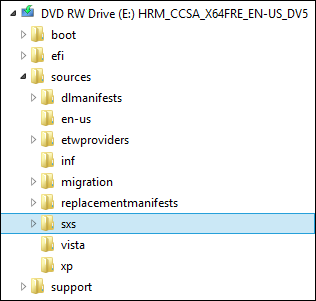
Step 2 :
Open CMD.EXE with Administrative Privileges.Step 3 :
Run the following command Dism.exe /online /enable-feature /featurename:NetFX3 /All /Source:E:\sources\sxs /LimitAccess, and hit Enter.After completing the installation of .NET Framework 3.5 you can see that the feature is enabled. :)
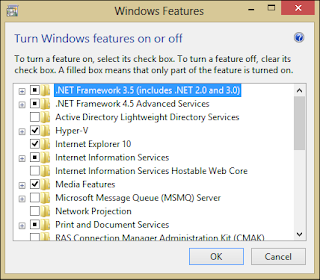
Don't Forget to Share :)





ReplyDeleteThanks for sharing Good Information
Dot Net Online Course Bangalore
How To Enable .Net Framework 3.5 On Windows 8, 8.1 And 10 In Offline Mode ~ World Of Hacks And Tricks >>>>> Download Now
Delete>>>>> Download Full
How To Enable .Net Framework 3.5 On Windows 8, 8.1 And 10 In Offline Mode ~ World Of Hacks And Tricks >>>>> Download LINK
>>>>> Download Now
How To Enable .Net Framework 3.5 On Windows 8, 8.1 And 10 In Offline Mode ~ World Of Hacks And Tricks >>>>> Download Full
>>>>> Download LINK FS
Enjoyed reading the article above, really explains everything in detail, the article is very interesting and effective. Thank you and good luck for the upcoming articles .
ReplyDeleteDigital Marketing Training in Chennai
Digital Marketing Course in Chennai
How To Enable .Net Framework 3.5 On Windows 8, 8.1 And 10 In Offline Mode ~ World Of Hacks And Tricks >>>>> Download Now
ReplyDelete>>>>> Download Full
How To Enable .Net Framework 3.5 On Windows 8, 8.1 And 10 In Offline Mode ~ World Of Hacks And Tricks >>>>> Download LINK
>>>>> Download Now
How To Enable .Net Framework 3.5 On Windows 8, 8.1 And 10 In Offline Mode ~ World Of Hacks And Tricks >>>>> Download Full
>>>>> Download LINK