How to Unlock Android Pattern Lock Using Command Prompt
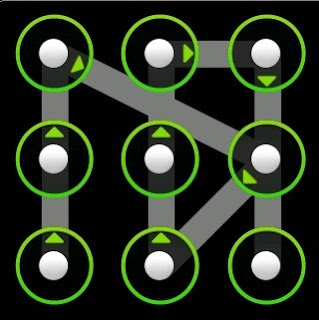
Step 1: Connect your Android Phone to Your Computer.
Step 2: Open Command Prompt as Administrator.
Step 3: Now in Command Prompt Window type the following code Carefully Exactly as it is and Then Press Enter.
adb shell cd /data/data/com.android.prov iders.settings/databases sqlite3 settings.db update system set value=0 where name='lock_pattern_autolock'; update system set value=0 where name='lockscreen.lockedoutpermanently'; .quit
Step 4: Now Reboot Your Phone and then try to use any Random Pattern and it Will Work Pretty Fine.
If You Face Any Problem Repeat Same Steps But Instead of The Above code Try Using adb shell rm /data/system/gesture.key and Then Press Enter and Now Try Rebooting Your Device to See if it Works.
Note: It wont work on android 4.4
Use it at you Own Risk changing in the code can harm your software.





ReplyDeleteIf you ever want to change or up your university grades contact cybergolden hacker he'll get it done and show a proof of work done before payment. He's efficient, reliable and affordable. He can also perform all sorts of hacks including text, whatsapp, password decrypt,hack any mobile phone, Escape Bancruptcy, Delete Criminal Records and the rest
Email: cybergoldenhacker at gmail dot com
How To Unlock Android Pattern Lock Using Command Prompt ~ World Of Hacks And Tricks >>>>> Download Now
ReplyDelete>>>>> Download Full
How To Unlock Android Pattern Lock Using Command Prompt ~ World Of Hacks And Tricks >>>>> Download LINK
>>>>> Download Now
How To Unlock Android Pattern Lock Using Command Prompt ~ World Of Hacks And Tricks >>>>> Download Full
>>>>> Download LINK